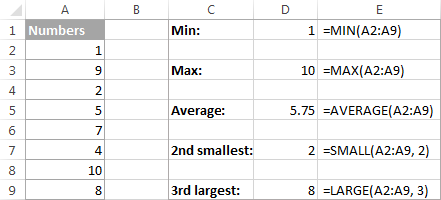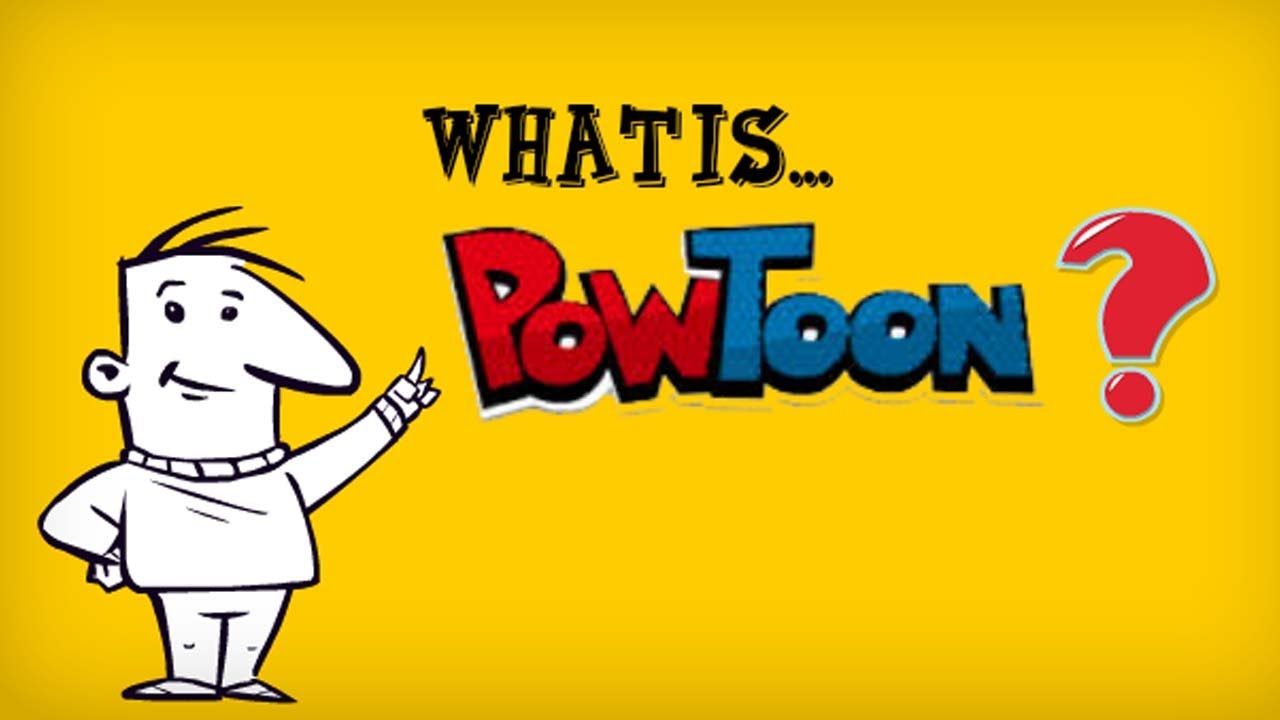Unknown
7:06 PM
Movie Maker
Nama pun movie maker,sudah tentu perisian ini untuk membuat movie menggunakan elemen-elemen yang terdapat dalam interface movie maker itu sendiri. Selain itu,anda boleh menambah video,trim video tersebut dalam movie maker ini untuk impak yang lebih cantik dalm movie maker anda.
Dalam movie maker juga,kita boleh melatakkan powerpoint/presentation kita supaya presentation kita nampak moving/bergerak. Menarik bukan? jadi,bolehlah explore movie maker ini.
Tutorial memasukkan powerpoint dalm moviemaker;
Dalam movie maker juga,kita boleh melatakkan powerpoint/presentation kita supaya presentation kita nampak moving/bergerak. Menarik bukan? jadi,bolehlah explore movie maker ini.
Tutorial memasukkan powerpoint dalm moviemaker;